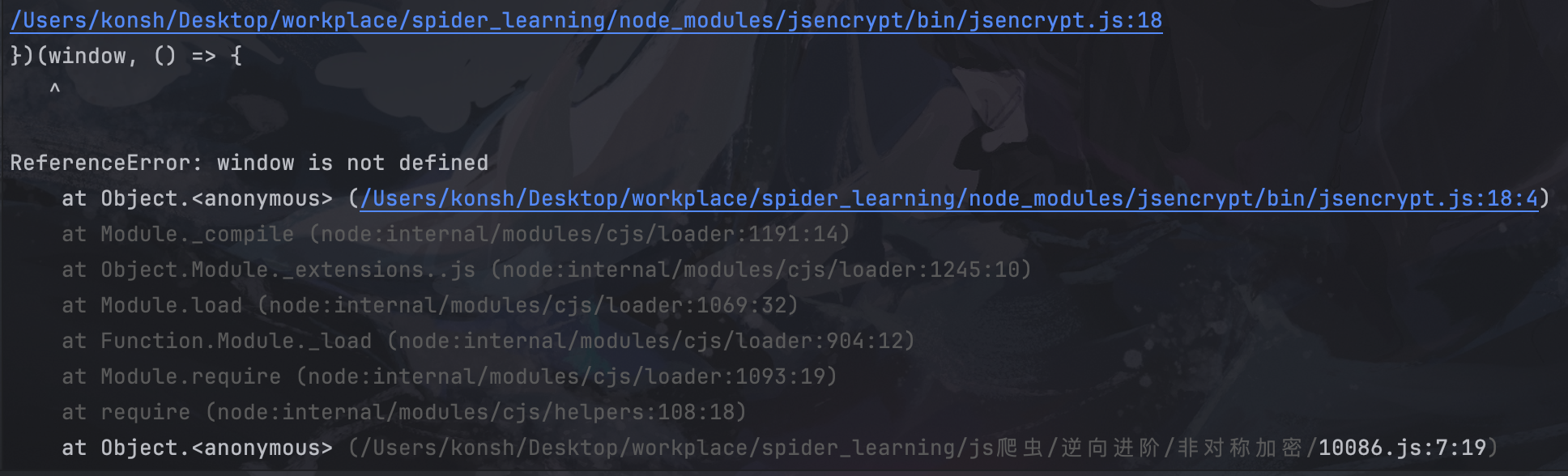前提
今天尝试使用代码给视频文件中添加音频文件时一直失败,查了资料后发现是缺了一个依赖,而brew默认官方源是国外,国内访问难免会慢到人神共愤(当然如果你有TZ当我没说),所以找了下如何切换国内源的方法。
查看当前配置
$ cd "$(brew --repo)" && git remote -v
$ cd "$(brew --repo homebrew/core)" && git remote -v
|
清华源
$ git -C "$(brew --repo)" remote set-url origin https://mirrors.tuna.tsinghua.edu.cn/git/homebrew/brew.git
$ git -C "$(brew --repo homebrew/core)" remote set-url origin https://mirrors.tuna.tsinghua.edu.cn/git/homebrew/homebrew-core.git
$ git -C "$(brew --repo homebrew/cask)" remote set-url origin https://mirrors.tuna.tsinghua.edu.cn/git/homebrew/homebrew-cask.git
$ echo 'export HOMEBREW_BOTTLE_DOMAIN=https://mirrors.tuna.tsinghua.edu.cn/homebrew-bottles' >> ~/.zshrc
$ source ~/.zshrc
$ echo 'export HOMEBREW_BOTTLE_DOMAIN=https://mirrors.tuna.tsinghua.edu.cn/homebrew-bottles' >> ~/.bash_profile
$ source ~/.bash_profile
$ brew update
|
阿里源
$ cd "$(brew --repo)" && git remote -v
origin https://github.com/Homebrew/brew.git (fetch)
origin https://github.com/Homebrew/brew.git (push)
$ cd "$(brew --repo homebrew/core)" && git remote -v
origin https://github.com/Homebrew/homebrew-core.git (fetch)
origin https://github.com/Homebrew/homebrew-core.git (push)
$ git -C "$(brew --repo)" remote set-url origin https://mirrors.aliyun.com/homebrew/brew.git
$ git -C "$(brew --repo homebrew/core)" remote set-url origin https://mirrors.aliyun.com/homebrew/homebrew-core.git
$ echo 'export HOMEBREW_BOTTLE_DOMAIN=https://mirrors.aliyun.com/homebrew/homebrew-bottles' >> ~/.zshrc
$ source ~/.zshrc
$ echo 'export HOMEBREW_BOTTLE_DOMAIN=https://mirrors.aliyun.com/homebrew/homebrew-bottles' >> ~/.bash_profile
$ source ~/.bash_profile
$ brew update
|
中科大源
$ git -C "$(brew --repo)" remote set-url origin https://mirrors.ustc.edu.cn/brew.git
$ git -C "$(brew --repo homebrew/core)" remote set-url origin https://mirrors.ustc.edu.cn/homebrew-core.git
$ git -C "$(brew --repo homebrew/cask)" remote set-url origin https://mirrors.ustc.edu.cn/homebrew-cask.git
$ echo 'export HOMEBREW_BOTTLE_DOMAIN=https://mirrors.ustc.edu.cn/homebrew-bottles' >> ~/.zshrc
$ source ~/.zshrc
$ echo 'export HOMEBREW_BOTTLE_DOMAIN=https://mirrors.ustc.edu.cn/homebrew-bottles' >> ~/.bash_profile
$ source ~/.bash_profile
$ brew update
|
重置为官方源
$ git -C "$(brew --repo)" remote set-url origin https://github.com/Homebrew/brew.git
$ git -C "$(brew --repo homebrew/core)" remote set-url origin https://github.com/Homebrew/homebrew-core.git
$ git -C "$(brew --repo homebrew/cask)" remote set-url origin https://github.com/Homebrew/homebrew-cask
$ vi ~/.zshrc
$ vi ~/.bash_profile
$ brew update
|